DU Website
SOL Helplines
North Campus of SOL
011 27008300, 011 27008301, 011 27667600, 011 27667581, 011 27667645 011 27666777, 011 27666780, 011 27662050
South Study Centre
011 24151600
inquiry@sol-du.ac.in
011 27008300, 011 27008301, 011 27667600, 011 27667581, 011 27667645 011 27666777, 011 27666780, 011 27662050
South Study Centre
011 24151600
inquiry@sol-du.ac.in
Mental Health Counselling
Prof. SPK Jena - 9818290430
Dr. Geeta Sahare - 9811720101
Prof. M.S. Bhatia - 9810161790
Prof. Shruti Srivastava - 9625900583, 9810665324
Dr. N.K. Chadha - 9625900583, 9810665324
Dr. Aruna Broota - 9818399006
Dr. Renu Malaviya - 7042103070, 981113480
Dr. Harpreet Bhatia - 9899176089
Dr. Geeta Sahare - 9811720101
Prof. M.S. Bhatia - 9810161790
Prof. Shruti Srivastava - 9625900583, 9810665324
Dr. N.K. Chadha - 9625900583, 9810665324
Dr. Aruna Broota - 9818399006
Dr. Renu Malaviya - 7042103070, 981113480
Dr. Harpreet Bhatia - 9899176089
»Prof. Anil K. Aneja, OSD, EOC and Nodal Officer - 9871495050
osdeoc@gmail.com, anil.aneja@gmail.com
»Dr. Bipin K. Tiwary, OSD, EOC - 9811426337
bipintiwarydu@gmail.com
osdeoc@gmail.com, anil.aneja@gmail.com
»Dr. Bipin K. Tiwary, OSD, EOC - 9811426337
bipintiwarydu@gmail.com
For all IT related support, please write to director@ducc.du.ac.in
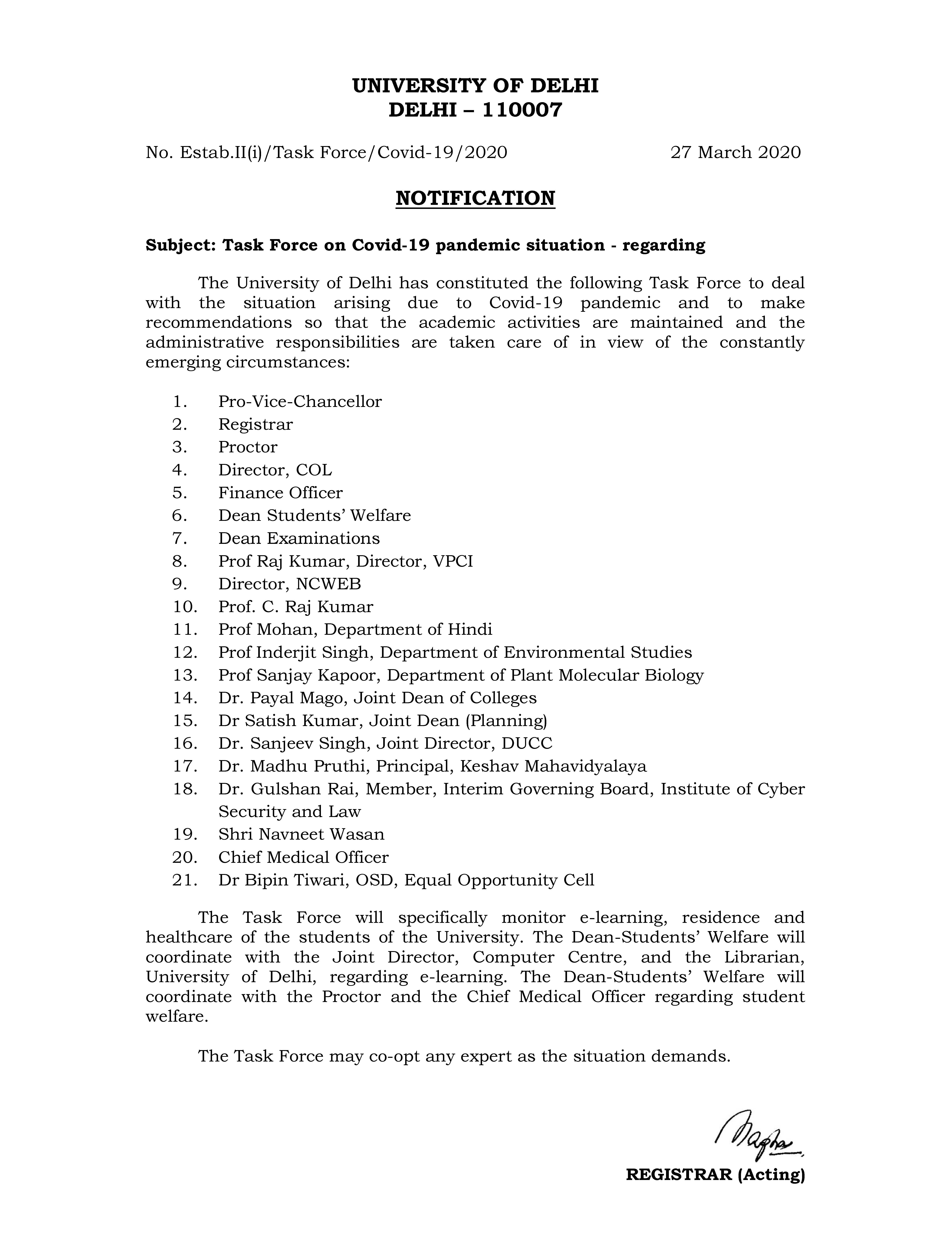
Online Teaching & Learning
Online Platforms for Teaching
To provide learning support to students, Google Services are integrated with our DU domain, including our mails etc. Two of their major apps viz. Google Classes and Google Hangout have been integrated. All of us can use these services to teach the students.
Following are the inks of user guides for basic know how and to conduct classes online.
Google Classroom User Guide
Google Hangouts Tutorial
There are many video based collaboration services available e.g. webex, Zoom, Loom, Skype etc. Google has both the component and it is free for education.
Following are the inks of user guides for basic know how and to conduct classes online.
Google Classroom User Guide
Google Hangouts Tutorial
There are many video based collaboration services available e.g. webex, Zoom, Loom, Skype etc. Google has both the component and it is free for education.
These services are now very well integrated with your DU email account, just login and click on the top right (multi dot icon) and you will get multiple apps and these two services are listed there.
Please use following link to proceed:
Please use the following:
1. Google Classroom: It works like LMS (learning management system), you can share any type of document (doc, ppt, pdf etc.), create assignments, share links, conduct online test (assessment). You can create multiple classes as per your requirement.
2. Hangout: This service is for the live video interaction with your students. You can run this along with the google classroom or as per your requirement and convenience. Here also you can share multiple things (including your laptop/mobile screen) with your students along with your live video.
3. And of course you can use your DU emails here.
NMEICT Initiatives by MHRD
Please follow these links for Study (UG and PG) and Research
- ICT Initiatives of MHRD - Technology Enabled Learning - https://mhrd.gov.in/ict-initiatives
- Massive Open Online Courses - https://swayam.gov.in/
- View digital courses on TV - https://www.swayamprabha.gov.in/
- National Digital Library of India - https://ndl.iitkgp.ac.in/
- e-PG Pathshala - http://epgp.inflibnet.ac.in/
- e-ShodhSindhu: Consortium for Higher Education Electronic Resources - https://ess.inflibnet.ac.in/
- e-Yantra: An initiative by IIT Bombay that aims to create the next generation of embedded systems engineers with a practical outlook to help provide practical solutions to some of the real world problems - https://www.e-yantra.org/
- The Spoken Tutorial project: developed at IIT Bombay - https://spoken-tutorial.org/
- Virtual Labs : consortium activity of twelve participating institutes and IIT Delhi is coordinating institute - http://vlab.co.in/
- Delhi School of Climate Change & Sustainability
- Vice-Chancellor's appeal to contribute to The PM CARES Fund
- Institution of Eminence Launches Research Projects: "Research Without Barriers" Initiative
- Delhi School of Public Health
- Press Release - Delhi University Vice Chancellor Presides Over a Unique Webinar on 'Covid-19 and the Challenges of the Visually Impaired'
- Registration process on hold for admissions 2020-21
- Facility for students residing in DU Hostels due to COVID-19
- Library from Home
- Prevention of pandemic condition arising due to COVID-19
- Registration process on hold for admissions 2020-21
- Office Order in compliance of MHA order dated 29-6-2020 reg. Lockdown, MHA Order
- Notification - Academic Calendar
- MOCK TEST - OBE - Date Sheet | Step-by-Step Guide
- Notification - Appointment of the Pro-Vice-Chancellor
- Notification for postponement of OBE
- Notice - Provision of study material/reference texts, assistive devices and facility of scribe for the visually impaired students of UG a PG courses appearing for the Open Book Examinations
- Notice - Information related with the Common Services Centre (CSC) engaged by the University of Delhi during the Open Book Examination
- Notice - Procedure for downloading the Admit Card for final year students of UG courses of regular colleges for the Open Book Examinations
- Notice: Closure of WUS Health Centre (North Campus) due to COVID-19 for 48 hrs w.e.f. 22 June 2020
- Notice - Postponement of Post Graduate (MD/MS Unani Medicine and MD Homeopathy) Annual Examination 2020
- Notice regarding Nodal Officer related with the grievances of the Open Book Examinations (OBE)
- Notice regarding Extension of last date for filling of Examination Form
- Notice - Postponement of Post Graduate (MD/MS/MDS and Diploma) Annual Examination June 2020
- Notice - Procedure for downloading question papers / uploading the scanned answer sheets for the Open Book Examinations (OBE)
- Notice for Hostellers
- Notice - Procedure for downloading Admission Ticket/Admit card for the Open Book Examinations (OBE) to be conducted for Postgraduate courses
- EXAMINATION DATESHEETS 2020
- Postgraduate Examination Datesheets July 2020
- Clarification on issue related with carry Forward for students appearing in examinations
- Notification - Dean of Colleges
- FINAL DATE SHEET OF SEMESTER/ANNUAL MODE JULY-2020
- Guidelines/Policies related with Open Book Examinations (OBE) for students of Divyaang (PWD) category
- Guidelines / Policies related with grading / results for Intermediate Semester / Term / Year students for all UG and PG programmes
- EXAMINATION GRIEVANCE HELPDESK
- Notification regarding Extension/Renewal of UGC-Non-NET/Non-JRF Fellowship
- Guidelines/policies - Open Book Examinations (OBE) - PG programmes
- Office Order in compliance of MHA order dated 30-5-20 reg. Lockdown
- Notification-Revised Academic Calendar 2019-2020
- Press Release - University of Delhi Admissions
- Guidelines/policies - Open Book Examinations (OBE) - UG programmes
- Work From Home Internships - Central Placement Cell
https://internshala.com/i/du-virtual-internship - Checking and Verificaiton of information filled by the Students in the Examination Forms for the Academic Session 2019-20
- Preparation of Date Sheet of Post Graduate Programmes for Final Semester/Term/Year for the Academic Session 2019-20
- List of Designated Central/Delhi Govt. and Private COVID-19 Treatment/Care Centres)
- DU's Virtual Learning Environment
- Extension of last date for submission of results of Internal Assessment (IA), Practical, Viva-Voce, Projects, Oral (Moot courts) Apprenticeship, Internship, Field Work etc. for all Semester/Term/Year for Academic Session 2019-20 (wherever applicable)
- Vice-Chancellor's appeal to contribute to The PM CARES Fund
- Office Order to extend closure of University due to COVID 19 for further two weeks w.e.f. 18.05.2020
- Institution of Eminence Launches Research Projects: "Research Without Barriers" Initiative
- Press Release - Delhi School of Public Health
- Webinar on Caring for the elderly amidst COVID-19: Challenges and concerns - Department of Social Work (May 18, 2020)
- Notification regarding Conduct of Examinations for Certificate/Diploma/Advanced Diploma Courses by the respective Department/College for the Academic Session 2019-20 in view of COVID-19
- Notification regarding Checking and Verification of information filled by the Students in the Examination Forms for the Academic Session 2019-20
- Providing information of the Students belonging to Divyaang (PWD) category for Final Semester/Term/Year for the Academic Session 2019-20
- Notice for Review and Revision of Online Courses
- Webinar on Ethnography for Social Work (May 16, 2020)
- Webinar on Mental Health and Well-Being during the Covid Pandemic (May 15, 2020)
- Notification regarding Conduct of Examinations for Final Semester/Term/Year for the Academic Session 2019-20 in view of COVID-19
- Circular regarding extension of date for filling-up Examination Form
- Conduct of Internal Assessment (IA), Practical, Viva-Voce, Projects, Oral (Moot courts) Apprenticeship, Internship, Field Work etc. for 2019-20
- ESS Consortium Webinar
- Inviting Comments/Suggestions from Stakeholders on Examinations
- UGC helpline and grievance redressal for students
- Notification regarding Revaluation of result of Semester examination held in November/December 2019
- Press Release - Security & Safety of residents of NESHW
- Working Group on Examinations
- Appeal - Online Teaching-Learning for the benefit of students
- Improve your diet during COVID-19 pandemic period
- Office Order to extend closure of University due to COVID 19 for further two weeks w.e.f. 04.05.2020
- LEARNATHON-2020
- Coronavirus – Advisory for People with Disabilities
- Monthly Fellowship Details of M.Phil./Ph.D. Scholars to submit on UGC Portal
- Academic Calendar for semester extension
- Circular for students related to any problem in filling the Examination form
- Filling up of Examination form
- Video - Webinar on 'Covid-19 and the Challenges of the Visually Impaired'
- Press Release - Delhi University Vice Chancellor Presides Over a Unique Webinar on 'Covid-19 and the Challenges of the Visually Impaired'
- Coronavirus Myths and Facts: The Biggest Rumors, Busted
- Webinar on Covid-19 and the Challenges of the Visually Impaired - Final Programme, Announcement
- Corona Virus: Advisory II - World Immunization Week (24-30 April 2020)
- Office Order to extend closure of University due to COVID 19 till 03 May, 2020
- Support for Students and Staff with Disabilities During the Lock-Down Period on account of COVID-19
- Notice for Hostel Residents
- Correction in Mobile No. of Dr. Rinku Mathur, Medical Officer(I/C), WUSHC, UDSCs
- Advisory to WUS Health Centre beneficiaries
Those beneficiaries who intend to purchase medicines from their local chemist are allowed to do so and same shall be reimbursed so that they do not have to visit WUS Health Centre unnecessarily. - Request for Details for release of salary of staff under CAS / SAP / DSA Scheme and Fellowships
- Request for Details for release of salary / fellowship for Project Staff / Researchers / Fellows
- Details of COVID-19 Test Centres and Treatment Centres
- WUS Health Centre timings in view of COVID-19
- Office Order to extend closure of University due to COVID 19 till 14 April, 2020
- Extension of closure of University due to COVID 19 till 14 April, 2020
- Clarification on Office Memorandum dated 28.03.2020
- Appeal for Contribution to Combat Covid-19
- Task Force Covid-19
- Salary to Regular - Contractual Staff - DU
- Plagiarism Check of Thesis for DU Research Scholars
- Office Order regarding COVID-19
- Measures for prevention against COVID-19
- UGC Advisory for Universities and Colleges – Novel Coronavirus (COVID19)
- Dr. Sunil (CMO) - 8527220582
- Dr. S. Jaiswal, SMO - 9873157303
- Dr. N. Madan, SMO - 9810928378
- Dr. S. Dugtal, SMO - 9810802184
- Dr. Ritu Tanwar, MO - 9868038208
- Dr. S. Karmakar, Medical Consultant - 9599780380
- Dr. Y.P. Singh, PTMO - 9711907346
- Dr. M.K. Grover, PTMO - 9810884590
- Dr. Neena Paul, PTMO - 9999473251
- Dr. Bijendra Singh, MO(C) - 9350596379
- Dr. Sudha Goel, PTMO - 9811134606
- Dr. Prasanna Kr. Sahu, MO(C) - 9811628144


